Communications
Communication with the outside world when in remote places may not be vital, but it sure is nice to know it’s there if you need it. At a minimum you can keep concerned family members and friends updated on your whereabouts and that you are, in fact, still alive. And in the rare case of a true emergency you can call in the cavalry for a rescue. Karla and I have tried two devices over the years, and have opinions on pros and cons of each.
Before we get to the satellite based options, the most obvious communication device almost everyone has is a mobile phone. And yes, in the more populated parts of the country where cell signals exist, this is exactly the option we use. But as you get more remote, particularly in rural parts of the Mountain Time Zone, there is little to no chance of any service. In fact, on our last four backpacking trips (Colorado’s Weminuche Wilderness, Colorado’s Mount Zirkel Wilderness, Utah’s Canyonlands National Park, and South Dakota’s Wind Cave National Park) there was zero cell service at any point on any trip.
There are two main types of satellite communication devices: a personal locator beacon (PLB) and a satellite messenger. A PLB has exactly one thing it can do: send an SOS distress signal. That’s it. No checking in with family, no updating your location on social media, no checking a weather forecast. Just the ability to notify authorities that your life is in imminent danger and you need rescued now. So why would anyone choose a PLB if its features are so limited? Because it has a one time cost vs. a monthly plan (I’ll get to the details in a moment). And depending on how long you keep the device, this one time payment will be significantly less than the accumulation of monthly payments. I’ve been carrying a PLB (an ACR PLB-375) on all hiking and backpacking trips for the past 7 years.

Our Personal Locator Beacon (PLB)
The other option, which we currently use, is a satellite messenger, which, as the name implies, allows the user to send (and receive) messages via satellite. One message you can send is an SOS, exactly the same as a PLB. What other type of messages can you send? Well, you can treat it like SMS and send any message to anyone, but you’ll pay dearly for that privilege. A more cost effective scenario is sending pre-drafted messages to pre-selected recipients (the message content and the recipient list require internet access, which you will not have in the field), such as “we made it to our campground” or “we’re running behind schedule but we’re ok”. Another type of message, also inexpensive, is to plot your location on a map that is published to your social media account. Another very handy message: give me a 5 day weather forecast for my current location. We carry a Garmin inReach mini.

The Garmin inReach Mini is small
As for the price, Garmin’s monthly plans run from $12 to $65, depending on how many messages you want to send and receive. We have the least expensive plan, which mainly allows for just those pre-drafted messages I mentioned, plus the SOS option and weather forecast. This plan only allows 10 text messages per month, of which each requested weather forecast counts as one text message. Additional text messages are $0.50 each. We treat our satellite messenger as one step beyond a PLB, in that we check in with family once per day with a pre-drafted message. Anything beyond that, for our current needs, is extraneous.
I should mention a third satellite based comm option, one we’ve never used: a satellite phone. Much like a cell phone but it works anywhere in the world. The con. Expensive. A $55/mo plan on Iridium, one of the largest sat phone networks, gives you 10 minutes of talk time per month. Per month! $1.49 for each additional minute.
So about that SOS message: under what circumstances should you send one? REI has a great answer: “Just like a 911 call, a distress signal should only be sent when you’re in imminent danger of loss of life or limb, and when no means of self-rescue can get you to safety. As more and more new people venture into the outdoors, the problem of groups placing unneeded rescue calls has become a major burden on search and rescue groups. That strains their resources and impacts their ability to respond to true emergencies.” I treat a SOS call as literally a last resort. Being lost and tired and out of water and food while the sun is setting does not cut it for sending the signal. Since you packed your ten essentials, you’ll survive the night, be able to treat water, and use your map and compass to head towards a known population center.
Mapping
Being both old school and as prepared as possible, we carry paper maps and a compass. But we rarely use them. Instead, that magical device most people have — a smart phone — makes for an excellent GPS mapping system, displaying a high resolution map, your exact location on that map and the location of the trail you are hiking. Just walk in any direction and watch the map update. It’s not easy to get lost these days (but still possible). We use a free app developed by REI called HikingProject, available for both iOS and Android. It has detailed info on tens of thousands of trails in all 50 states and over 100 countries. As of this writing (August 2020) they have data on 233,349 miles of trail. The best part? All that info can be downloaded when you’re at home but used offline when you have no cell signal. Just remember to download the areas you think you’ll need ahead of time. As of idea of space requirements, Hiking Project takes up 440MB on my phone for the following states downloaded: Colorado, Idaho, Montana, Utah, Virginia, Washington DC, and Wyoming.

Hiking Project App from REI is great

Hiking Project App provides real time data via GPS such as your position on the trail and elevation even when your phone is on airplane mode. It has the trail profile at the bottom of the screen
Here is a great example of when a GPS mapping program is very handy: when you’re hiking across large snow fields and you see the trail enter the field, but you have no idea where it exits.. While keeping the Hiking Project app open, start walking across the snow field; your position on the map is a blue dot and the trail is a blue line. When the blue dot (you) veers away from the blue line (the trail), just turn towards the direction needed to get back on the virtual (and, with any luck, actual) trail. This process worked great for us numerous times in the San Juan Mountains of Colorado in early June.

Here is an example of the display when you are off trail (blue dot) which we purposefully did for this picture (see next picture)

Mike took this picture while standing off the trail in the location in the above photo. Karla is standing on the trail to demonstrate the accuracy of the Hiking Project App
Power Replenishment
All these gadgets consume power, and if you’re out long enough, they’ll need to be recharged. A simple power bank will do the trick. I opted for a 10,000 mAh Anker PowerCore Slim 10000 PD, which can fast charge via USB-C (for my iPhone 11 Pro) and slow charge via USB-A (for the Garmin inReach Mini). At 6.8 oz, it’s one the lightest 10,000 mAh chargers around. It will charge a fully depleted iPhone 11 Pro AND a fully depleted Garmin inReach Mini to 100% and still have a little juice left.

We use the Anker Battery Bank
Check out our other Backpacking Posts:







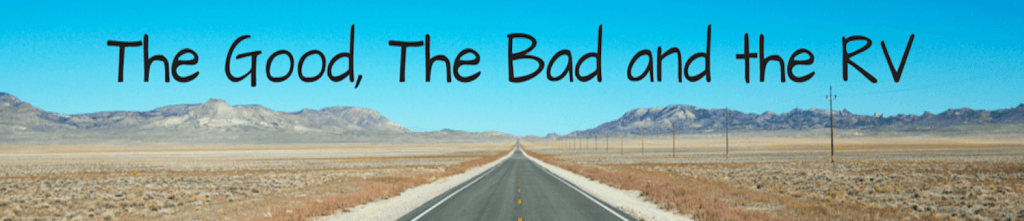
I agree 100% on the need for carrying a communication/SOS device in the wilderness. The marine equivalent has saved my life while SCUBA diving off the Caymans. One comment though: we just rented the Iridium phone and it is not bulky at all (expensive yes but we have 3 kids to stay in touch with through these crazy times). It’s about 5″ x 2″ x 1″. And it weighs about 5 ounces.
I didn’t know a sat phone could be rented, that’s a great option. And thanks for the info on sat phone size. I updated my post to reflect they are neither bulky nor heavy.