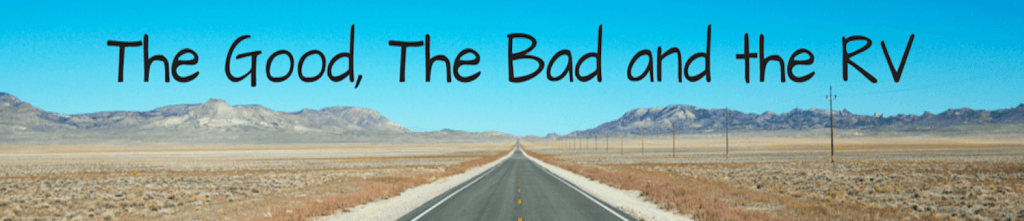A modern RV contains a myriad of wireless technology that makes our lives a little easier. But with great technology comes great responsibility: a responsibility to secure all your electronic devices (many of which were installed by your RV manufacturer that you may not know even exist) such that a devious person cannot take control of them. I do not claim to be a security expert, but I am a geek and thought I would mention the steps I took in our motorhome to secure ourselves.
First off, you may be wondering what I’m talking about when I say securing a device, so here is a little story. My wife (Karla) and I were recently and rudely awakened to the sound of country music blaring from some part of our RV. It was not immediately clear where, although I could feel the bass while sitting in bed. I immediately suspected someone else had connected to our external soundbar via Bluetooth and started playing music. My wife and I checked all our devices and, as I always preach for security reasons, Bluetooth was turned off — so it was not accidentally us. We went outside and checked and yes, it was our exterior soundbar (that our coach manufacturer installed and we’ve never used) playing music we don’t own.
Karla turned off the soundbar and that was that. Or so we thought until music begin playing a few minutes later. It turns out the power button only puts the unit in standby mode. Anyone can still connect via Bluetooth and start playing music. I did some research online and our soundbar, a JBL SB200, has no way to disable Bluetooth. We had no choice but to turn off the physical power switch, which is located on the rear of the mounted unit and not easy to get to. But that stopped the problem.
This was just a harmless prank, but it really hammered home that RV owners are solely responsible for securing all our electronic devices, whether we installed them ourselves or not. I just counted how many wireless connections the manufacturer installed devices in my RV have: 17! And I may have missed something, which is exactly the problem.
There are two sources of wireless connections we need to secure, Bluetooth and wifi. I’ll discuss both below and steps to take to secure the connections.
Bluetooth
Before I get to all the RV devices that broadcast Bluetooth, let’s start with the devices you already own: your phone, tablet, and/or computer. I highly recommend turning Bluetooth off on all your devices when you’re not using it. Bluetooth has been hacked before, just Google “BlueBorne”. And also keep your devices updated to the latest software version.
Bluetooth is a security concern in a modern RV, mainly because we don’t think about the devices that may be broadcasting it. Our RV came with 5 Bluetooth devices: a JBL SB200 soundbar, a Bose Solo 15 soundbar, a Bose Soundtouch 120 cinema system, a Sony Xperia tablet, and an Xite XSG2NA-X2 dash radio.
Our JBL, the one that someone hacked and played music through, has a major security flaw: no passcode is needed. Anyone can connect via Bluetooth at anytime and begin playing music. And JBL does not provide a way to turn Bluetooth off. Which leaves only two options to protect ourself: physically turn the unit off (not easy because the sound bar is mounted and must be removed to locate the switch on the rear of the unit) or always leave a device connected to it via Bluetooth (which prevents someone else from connecting). Our solution was easy since we never use the exterior TV/soundbar: physically turn it off.
The two Bose soundbars have a modicum of security: you push a button on the remote which opens a pairing window for 10 seconds, during which time anyone can pair a device. But outside of that window no one can pair a device (in theory). Better than the JBL, but Bose still does not have a way to turn off Bluetooth, which would be ideal.
The Xite dash radio is the best of the bunch, requiring a passcode to pair. Plus when the radio is turned off (which it is 99% of the time when we’re at a campground) Bluetooth is also off.
The Sony Xperia tablet is easy, I just disable Bluetooth on it.
Wifi
By my count (I may have missed some), here are the devices that can connect to wifi that came with our RV:
- 4 Sony TVs
- 2 Sony Blu Ray players
- 1 Silverleaf control system
- 1 Sony Xperia tablet
- 1 Wifiranger Sky antenna
And here are the devices that can broadcast a wifi network:
- 1 Dometic Freezer (!)
- 1 Wifiranger GO2 wifi router (broadcasts 3 networks by default)
- And maybe a toilet, who knows these days
Luckily you can turn wifi off for the freezer, which you should obviously do (as the password is 00000000 and easily found via Google). Otherwise anyone can connect and turn your freezer off.
Our built in wifi router broadcasts, by default, the following wifi networks:
- 1 private
- 1 public
- 1 Newmar only (for maintenance)
All Newmar owners: please lock this down quickly. Start by turning off the public one and the Newmar only one (you can re-enable it the 1 time per year you go for maintenance). And then change the default password for the private one, as it is “changemenow” and easily found via Google. Make it long and nasty, you don’t type it very often. I just generated a random password as a sample, use something like this: qc7rGKCLrM0wygDLZkz2a.
Luckily the router uses WPA2 encryption by default, as well as using a SPI firewall by default. Don’t forget to check for updates to your routers firmware every now and then. Here is a good article about how to secure your wifi router.
I also recommend using a VPN (virtual private network) on all your devices. A VPN creates a secure, encrypted connection between your device and the server operated by the VPN company. This means if anyone tries to sniff your data via wifi (most campgrounds use open wifi networks, which makes it much easier to steal data) they will just see encrypted gobbledygook. Here is a good review of VPNs for Apple devices.
Summary
- Turn off Bluetooth when you’re not using it
- Turn off guest wifi networks
- Keep all software and firmware up to date (including your wifi router)
- Change the default password for your private network
- Change the router admin username and password
- Use WPA2 encryption for the router
- Use a VPN